Posted in
Windows 7
My friend had an issue with win7. He dont have any idea how it happen but all the icons changed to windows default icon.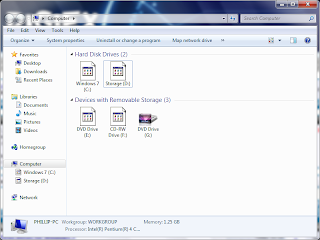
Thanks to winhelponline
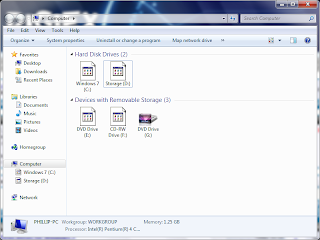
When he told me, i googled and found some fix to this problem.
so here is the solution
- Try to Restore as all people use to do.
- Else try to clear the icon cache database.
1. Close all folder windows that are currently open.2. Launch Task Manager using the CTRL+SHIFT+ESC key sequence, or by running taskmgr.exe.3. In the Process tab, right-click on the Explorer.exe process and select End Process.4. Click the End process button when asked for confirmation.5. From the File menu of Task Manager, select New Task (Run…)6. Type CMD.EXE, and click OK7. In the Command Prompt window, type the commands one by one and press ENTER after each command:CD /d %userprofile%\AppData\LocalDEL IconCache.db /aEXIT8. In Task Manager, click File, select New Task (Run…)9. Type EXPLORER.EXE, and click OK.
Thanks to winhelponline




